Feature
Signing a customized DPA
Need to send out a customized DPA for signature? We have you covered. Here's how you can send a specific DPA for signature while still using your main template for other customers.
Manage your main template in the dashboard
When you log into your ZendPA dashboard, the main display showcases your primary DPA template. This is the default DPA document most of your customers will see and sign.
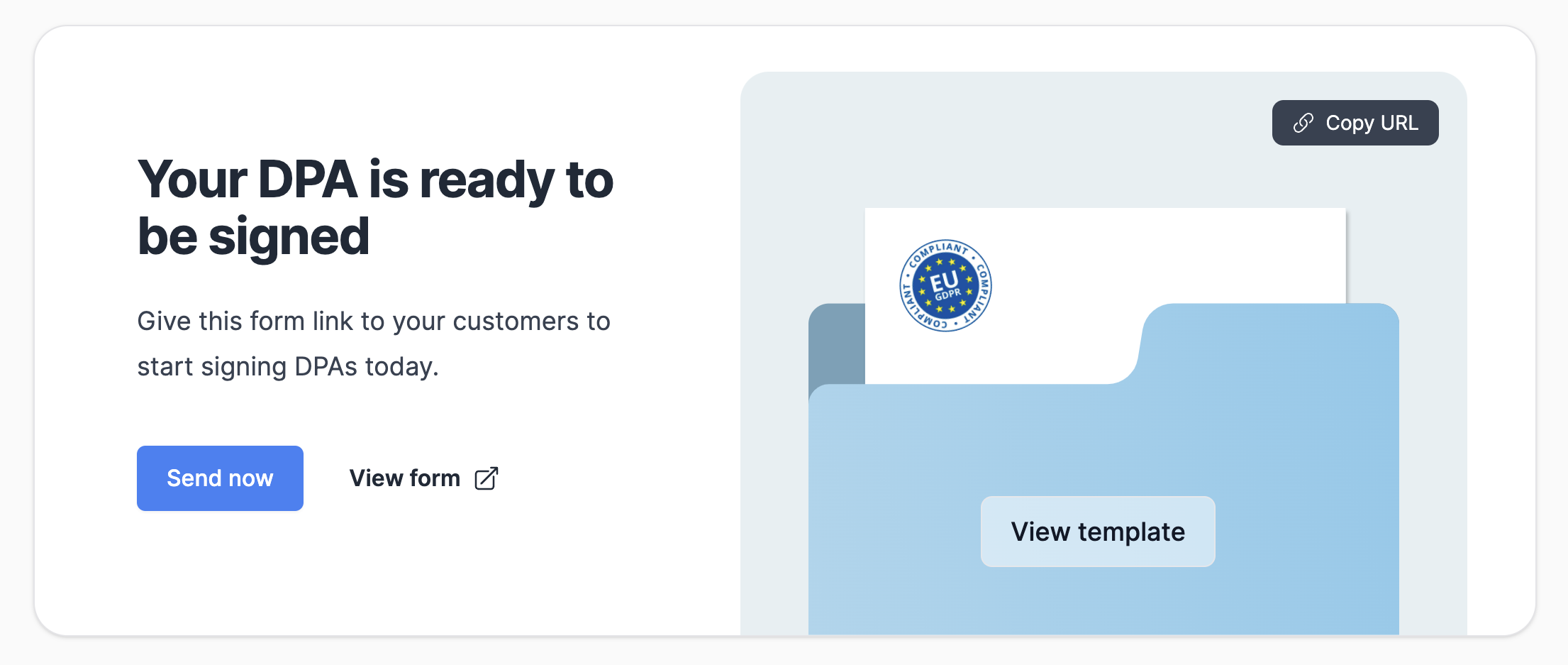
- Updates and changes. Regulations evolve. Our legal team at ZenDPA monitors closely the GDPR regulations to ensure your compliance. If there are updates due to shifts in EU guidelines, our team will craft the updated DPA template for you and give you a heads-up.
- Switch your main template. To start using a different main template, navigate to 'Dashboard > Templates' and make your selection there.
- Consistent URL for request form. Now, if you swap out the main template (like moving from an older version to a freshly updated one), the request form URL in your dashboard remains the same. No need to reshare or embed new links everywhere.

Deal with Custom Requests
Some enterprises might ask for tweaks to your standard DPA. No worries!
- Reach out to us with the custom requirements.
- Our team will review the changes, and once approved, we'll upload the custom DPA to your dashboard with signature placeholders.
To then access this custom DPA, you can navigate to 'Dashboard > Templates' and find the DPA document there.

Send the custom DPA to a specific customer
If you don't wish to use this customized DPA for all customers but just for a specific one:
- Go to 'Dashboard > Templates' and click on the specific document's name.
- Here, you'll see all signature activities linked to this template.
- Click on '+ New Request' to open a form exclusive to this DPA.


View incoming signatures
Signature requests for this custom document won't appear on your main dashboard since it isn't your primary template.
To check the status or view completed signatures, go to the specific document under Templates and you'll find all associated signed DPAs and signature requests.