Introducing
How to add subprocessors on ZenDPA
We will show you how you can create and share your subprocessor list using ZenDPA.
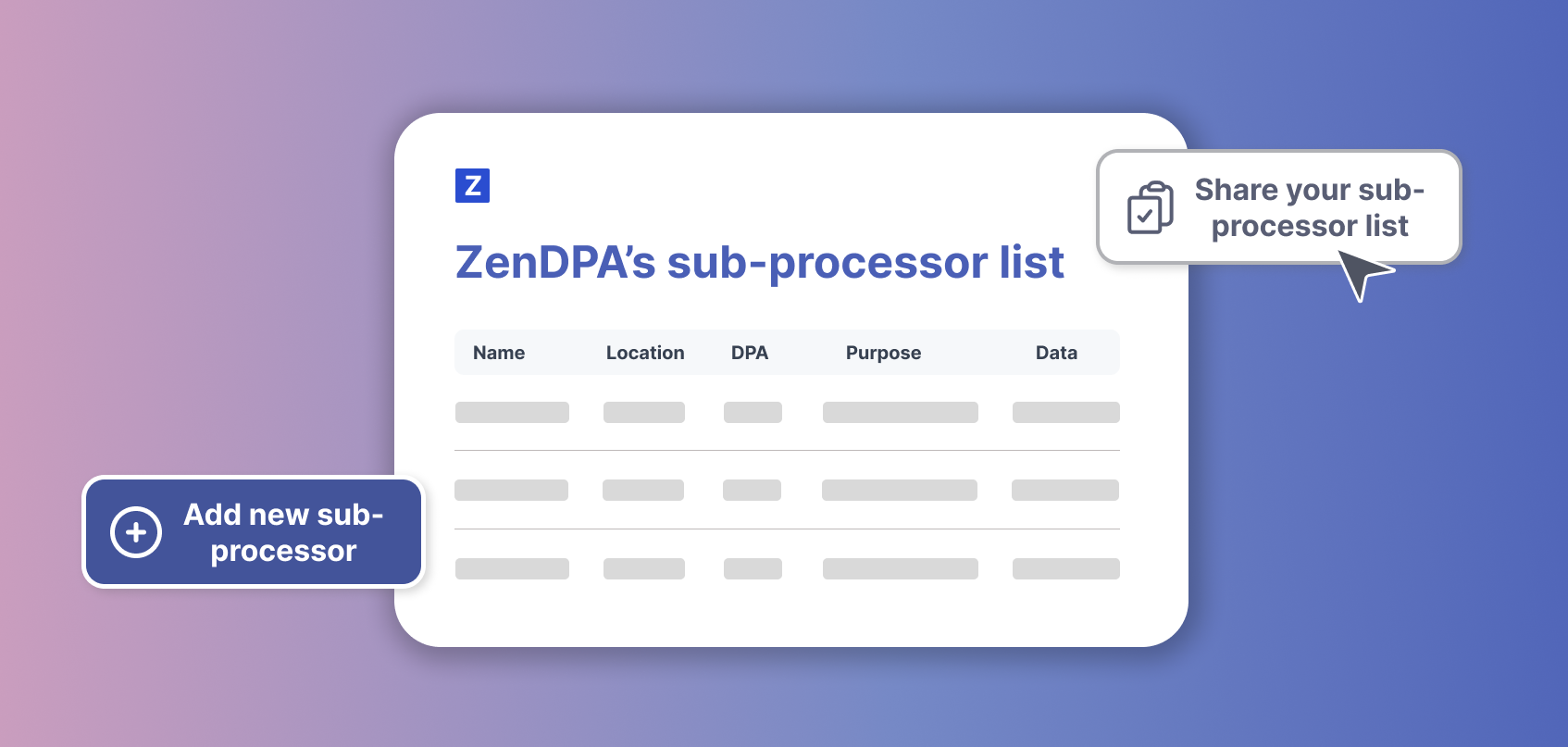
Sign Data Processing Agreements with your subprocessors
Start by signing Data Processing Agreements (DPAs) with all of your subprocessors. Some subprocessors, like AWS, already include DPAs in their Terms of Service. These can be easily downloaded directly from their websites. For other vendors, you might need to reach out to their support teams to secure a DPA.
If you're unsure what subprocessors are, this article can help clarify things for you.
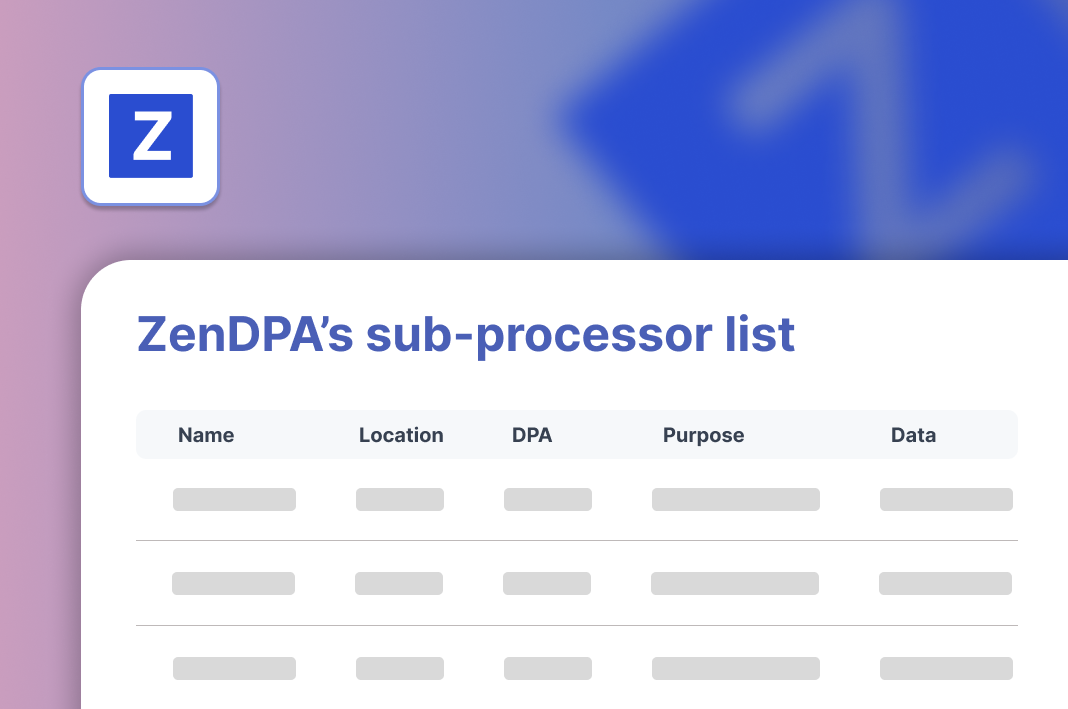
What is a subprocessor in DPA?
What is a subprocessor? And why do you need them your Data Processing Agreement?
Create your subprocessor list on ZenDPA
Log in to your ZenDPA dashboard and look for the "Subprocessors" option in the left menu. Here, you'll find a list of your current subprocessors.
The list will be empty if you haven't added any subprocessors yet. To add new subprocessors, simply click on the "Add New Subprocessor" button.

We have collected the privacy information for the most common vendors. To start, click on a vendor to view its information.

You can also search for a vendor that you use. Once you find the vendor that you use, click on "Add subprocessor" to add it to your subprocessor list.
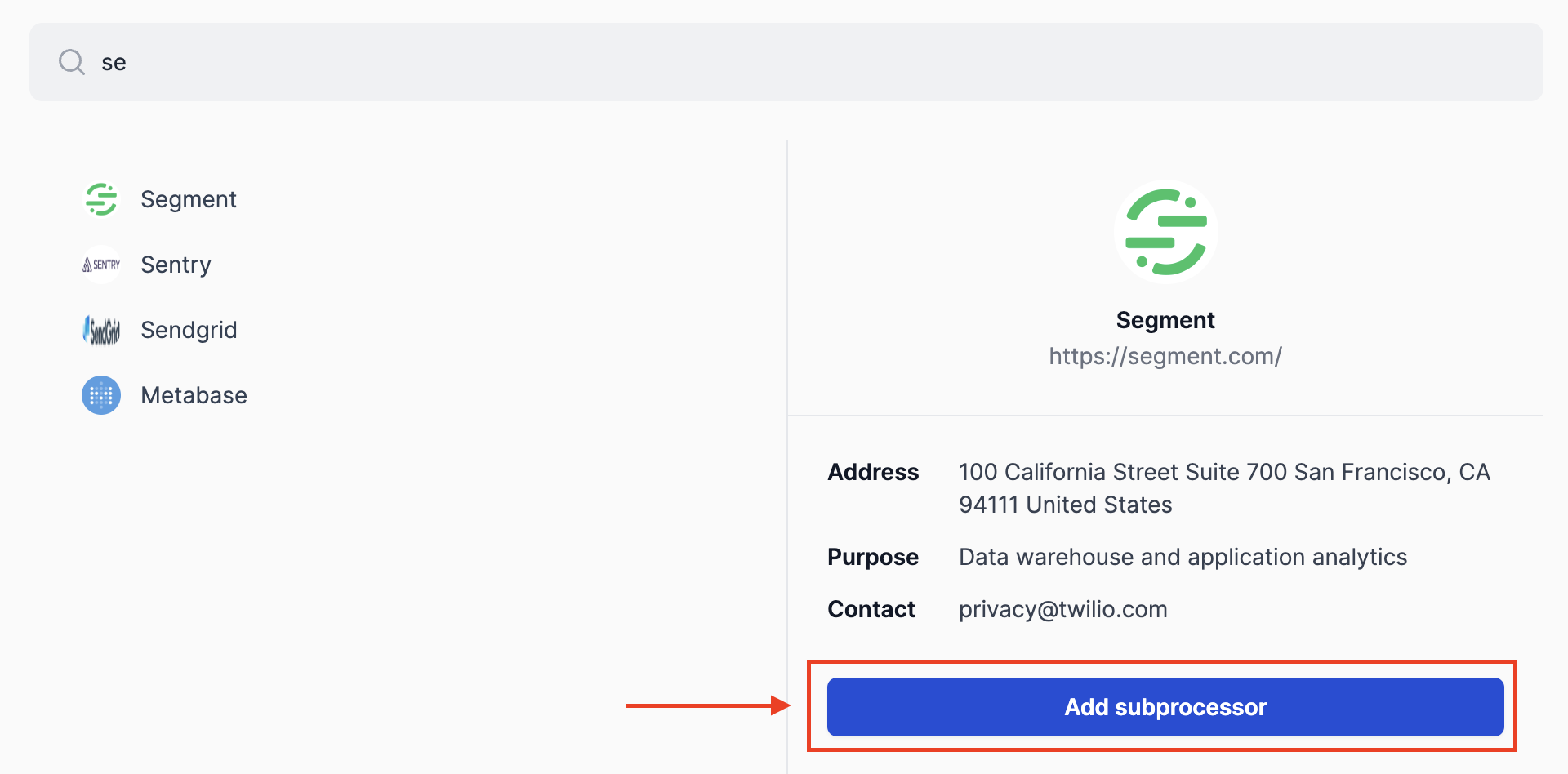
You will then be prompted to review all the details of this subprocessor, and make sure it fits your company's use case. These details include:
- Name of the subprocessor
- Address of the subprocessor
- Signed Data Processing Agreements between you and the subprocessor
-
💡 Some companies have incorporated their DPA into their terms of service. For those, we have attached a copy of DPA for you. However, for many other companies, you will still need to reach out and sign a DPA with them.
- Purpose and details of the subprocessing
- Contact of the subprocessor
Once all the details are confirmed, click on "Update Subprocessor" to add it to your subprocessor list.

You can now find this subprocessor in your subprocessor list.
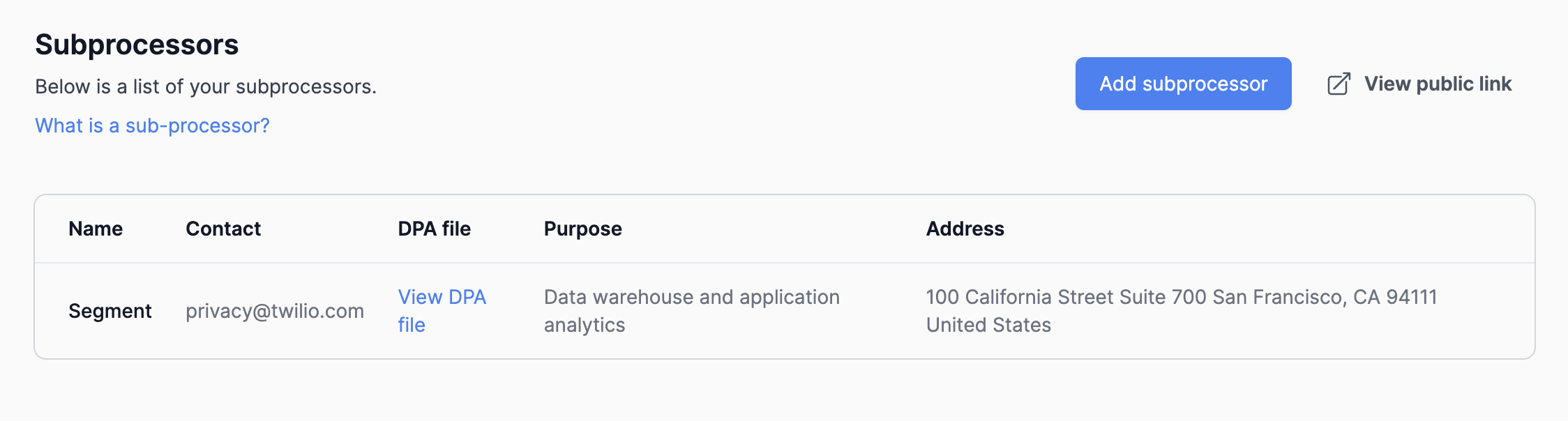
If you can't find a vendor in the list, you can click on "Add subprocessor" in the search result page and manually add all above details for your subprocessor.

Share your subprocessor link
After compiling your subprocessor list, you can preview it by clicking on the "View public link" button. This link can be included in your own DPA, featured on the security section of your website, or share it with your customers.
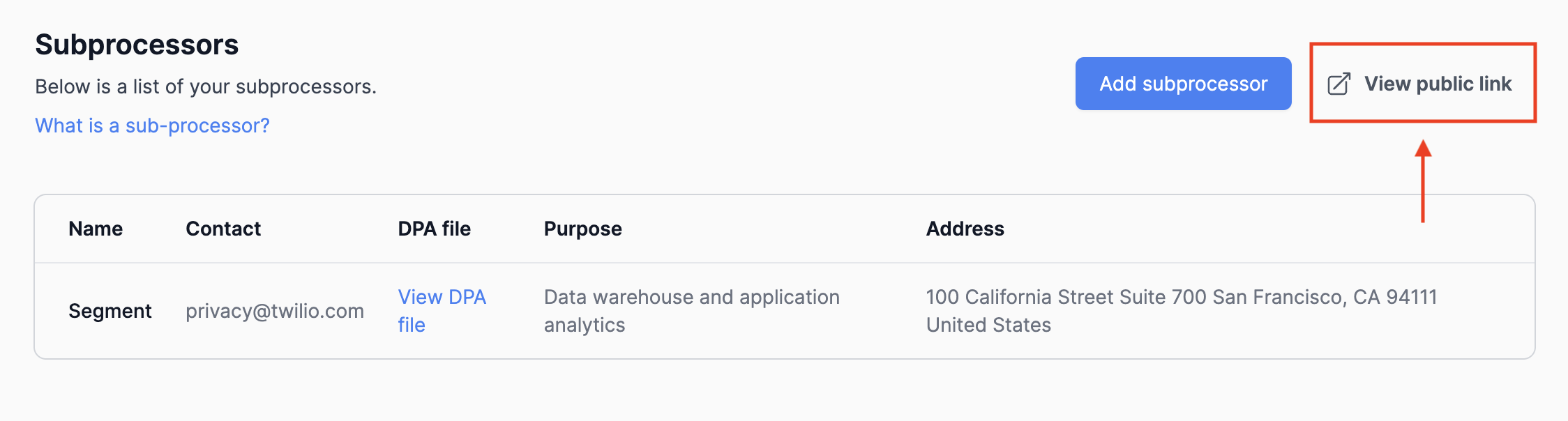
Want to see a sample subprocessor list? Take a look at the ZenDPA's own subprocessor list here.